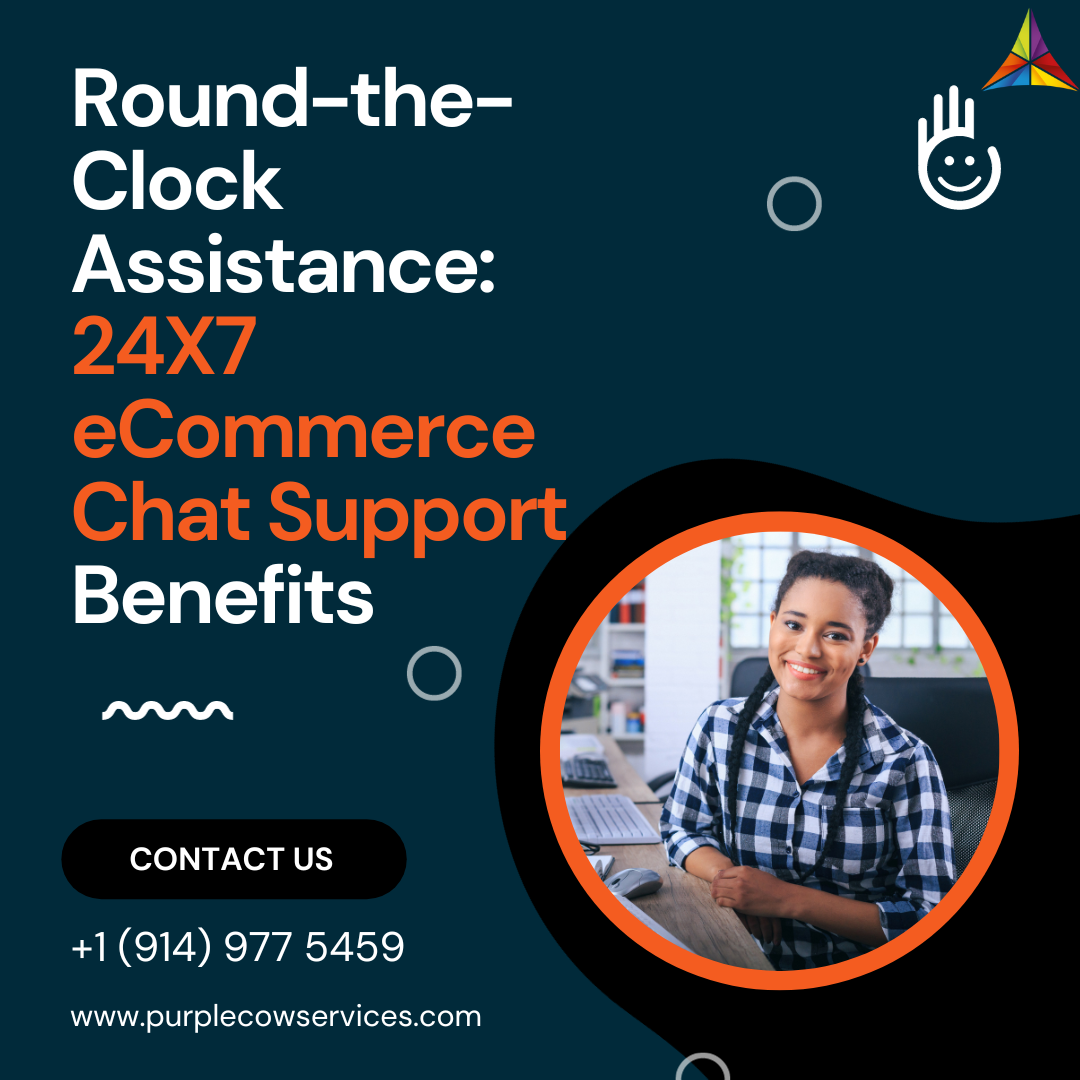Are you ready to elevate your business and embark on the journey of selling on Amazon? Setting up an Amazon Seller Central account is your first step towards success.
Share This Story, Choose Your Platform!
This ultimate checklist will guide you through the essential requirements and steps to ensure a seamless and successful setup process.
Step 1: Choose the Right Seller Central Plan
Before diving into the setup process, you need to select the appropriate Amazon Seller Central plan that suits your business needs. Amazon offers two options: Individual and Professional.
The Individual plan is suitable for small-scale sellers who plan to sell less than 40 items per month. It charges a fee per item sold, making it a cost-effective choice for those starting with a limited inventory.
On the other hand, the Professional plan is ideal for larger sellers or businesses aiming to scale up. With a monthly subscription fee, it allows unlimited sales and provides access to advanced features such as advertising and inventory management tools.
Step 2: Register Your Seller Central Account
To register your Amazon Seller Central account, visit the Amazon Seller Central homepage and click on the “Register Now” button. You will be prompted to provide essential information, including your business details and contact information.
Ensure that you have the following information ready:
Business Name: Provide the legal name of your business or the name under which you’ll be selling on Amazon.
Contact Information: Enter your primary contact details, including your name, email address, and phone number.
Billing Information: Provide the necessary details for payment purposes, such as your credit card information or bank account details.
Follow the on-screen instructions and carefully input the information to avoid any errors that could delay the registration process.
Step 3: Verify Your Identity
After completing the registration process, Amazon will require you to verify your identity to ensure the security and legitimacy of your account. This step helps in preventing fraudulent activities and protecting both sellers and customers.
To ensure your identity, Amazon may request supplementary information or documentation for verification purposes. Commonly requested documents include a government-issued ID, a utility bill, or a business license. Prepare these documents in advance to expedite the verification process.
Step 4: Set Up Your Seller Central Dashboard
Once your account is successfully registered and verified, you will gain access to your Seller Central dashboard. This dashboard serves as the control center for managing your Amazon business.
Take the time to explore and familiarize yourself with the various features and tools available. Navigate through the different tabs and sections, such as Inventory, Orders, Advertising, and Performance, to understand how to effectively manage your operations.
Listing Your Products on Amazon
Now that your Seller Central account is set up, it’s time to list your products on Amazon’s marketplace. Here’s a checklist to ensure your product listings are accurate, appealing, and optimized for maximum visibility.
Step 1: Conduct Market Research
Before creating your product listings, conduct thorough market research to identify high-demand products and assess the competition. Look for popular categories and niches with good profit potential.
Use Amazon’s Best Sellers Rank and other tools to gain insights into the demand and sales performance of different products. Select products that align with your business goals and have a competitive edge.
Step 2: Optimize Product Titles
Craft compelling and keyword-rich product titles to attract potential buyers. Keep them concise and descriptive, highlighting the key features and benefits of your products.
Include relevant keywords naturally within the title to improve search visibility. Consider using tools like Amazon Keyword Research to identify the most effective keywords for your listings.
Step 3: Create Clear and Engaging Product Descriptions
Your product descriptions should provide clear and concise information about your products, persuading customers to make a purchase. Follow these guidelines for effective product descriptions:
Use bullet points:
Break down the key features and specifications of your products using bullet points for easy readability.
Highlight benefits:
Clearly explain how your products can solve customers’ problems or improve their lives.
Include sizing and dimensions:
Provide accurate measurements and dimensions to help customers make informed decisions.
Use high-quality images:
Include multiple high-resolution images that showcase your products from different angles.
Incorporate social proof:
Add customer reviews and testimonials to build trust and credibility.
Step 4: Determine Competitive Pricing
Pricing plays a crucial role in attracting customers and outperforming competitors. Research the pricing of similar products in your niche and set competitive prices. Consider factors such as production costs, profit margins, and market demand.
Take advantage of Amazon’s dynamic pricing tools and algorithms to automatically adjust your prices based on market fluctuations and competitor pricing. Regularly analyze and optimize your prices to maximize sales and profitability.
Optimizing Your Product Visibility and Sales
Now that your products are listed on Amazon, it’s essential to optimize their visibility and increase sales. Follow this checklist to enhance your product’s discoverability and attract more customers.
Step 1: Keyword Optimization
Keywords are the foundation of effective product optimization. Conduct thorough keyword research using tools like Amazon’s Keyword Research and incorporate relevant keywords into your product listings. Place keywords strategically in your title, bullet points, and product description.
However, avoid keyword stuffing, as it can negatively impact your search rankings. Maintain a balance between keyword optimization and natural language for an engaging customer experience.
Step 2: Leverage Amazon Advertising
Amazon offers powerful advertising tools to promote your products and increase visibility. Consider utilizing Sponsored Products, Sponsored Brands, and Sponsored Display ads to reach potential customers.
Create targeted ad campaigns based on relevant keywords, customer demographics, or specific product categories. Continually monitor and optimize your ad campaigns to maximize your return on investment.
Step 3: Utilize Enhanced Brand Content (EBC)
Enhanced Brand Content allows you to showcase your products with rich multimedia content, including additional images, videos, and detailed product descriptions. Take advantage of EBC to create a compelling and immersive shopping experience for potential customers.
With EBC, you can highlight your brand story, unique selling propositions, and product features. Engage customers with visually appealing content that sets your products apart from the competition.
Step 4: Encourage Customer Reviews
Positive customer reviews and ratings significantly impact purchase decisions. Promote and motivate satisfied customers to share their feedback and ratings for your products. Provide exceptional customer service, promptly address any issues, and respond to customer inquiries to build a positive reputation.
Regularly monitor and manage your product reviews. Demonstrate your dedication to customer satisfaction by promptly addressing both positive and negative reviews. Aim for a high average rating to establish trust and attract more potential buyers.
Managing Orders and Providing Excellent Customer Service
Efficiently managing orders and delivering exceptional customer service are crucial for a successful Amazon business. Follow this checklist to ensure smooth order fulfillment and build customer loyalty.
Step 1: Monitor Orders and Shipping
Regularly monitor your Seller Central account to stay updated on incoming orders. Set up order notifications and consider using Amazon’s Seller mobile app for real-time alerts. Promptly process and fulfill orders to meet customer expectations.
Communicate with customers regarding shipping details and any potential delays. Provide accurate tracking information to ensure transparency and reduce customer inquiries.
Step 2: Package Products Securely
Packaging plays a vital role in ensuring that your products reach customers in perfect condition. Use appropriate packaging materials that protect your products during transit.
Pay attention to labeling and branding. Ensure that your packaging is professional and represents your brand effectively. Consider including branded inserts or thank-you notes to enhance the customer experience.
Step 3: Efficient Order Fulfillment
Efficient order fulfillment is crucial for customer satisfaction. Choose a reliable and efficient shipping method that meets your business requirements. Amazon offers Fulfillment by Amazon (FBA), where Amazon handles storage, packaging, and shipping on your behalf. Alternatively, you can fulfill orders yourself using Fulfillment by Merchant (FBM).
Regularly monitor your inventory levels to avoid stockouts. Utilize Amazon’s inventory management tools to track inventory, set reorder alerts, and manage stock replenishment efficiently.
Step 4: Provide Exceptional Customer Service
Providing exceptional customer service is key to building a loyal customer base. Respond promptly to customer inquiries, concerns, and returns. Be professional, courteous, and empathetic in your communication.
Consider implementing proactive customer service measures, such as providing order updates, offering refunds or replacements for damaged or defective products, and resolving any issues promptly.
Monitoring Performance and Continuous Improvement
To ensure the long-term success of your Amazon Seller Central account, it’s essential to monitor your performance and continuously improve your operations. Here are some key areas to focus on:
Step 1: Monitor Sales Performance
Regularly analyze your sales performance using Seller Central’s reporting and analytics tools. Track metrics such as sales volume, revenue, and profit margins. Analyze trends, patterns, and identify opportunities for enhancement.
Set goals and targets for sales growth, and regularly evaluate your progress. Adjust your strategies and tactics based on data-driven insights to optimize your sales performance.
Step 2: Optimize Product Listings
Continuously optimize your product listings to improve their visibility and conversion rates. Monitor keyword performance, customer reviews, and competitor activity. Make necessary adjustments to your titles, descriptions, images, and pricing to stay competitive.
Stay updated with Amazon’s policies and guidelines to ensure compliance and avoid any potential issues or penalties.
Step 3: Seek Customer Feedback
Actively seek customer feedback to gain insights into their experiences with your products and services. Encourage customers to leave reviews and ratings, and consider implementing customer satisfaction surveys.
Pay attention to both positive and negative feedback. Use feedback to identify areas for improvement and make necessary adjustments to enhance the customer experience.
Step 4: Stay Informed About Amazon Updates
Amazon frequently updates its policies, algorithms, and features. Stay informed about these updates through Seller Central notifications, newsletters, and forums. Keep up-to-date with changes to ensure you adapt your strategies accordingly.
Attend webinars, workshops, or conferences related to selling on Amazon to gain knowledge, insights, and best practices from industry experts.
Final Thoughts
Setting up your Amazon Seller Central account is an exciting opportunity to reach millions of customers and grow your business. By following this ultimate checklist, you can ensure a smooth and successful setup process.
Choose the right Seller Central plan, register your account, verify your identity, and set up your Seller Central dashboard. Then, focus on listing your products accurately, optimizing their visibility, and providing exceptional customer service.
Monitor your performance, continuously improve your operations, and stay informed about Amazon updates. With dedication, strategic planning, and ongoing optimization, you can achieve long-term success as an Amazon seller.
Start your journey on Amazon Seller Central today and unlock the immense potential for growth and profitability that awaits you. Good luck!
Stand out from the herd with Purple Cow‘s ultimate checklist for setting up your Amazon Seller Central account. Don’t blend in – make your mark on the world’s largest marketplace. Our comprehensive guide will lead you through the essential steps, ensuring a seamless and successful setup process. Rise above the competition, optimize your listings, and watch your business soar. Unleash the power of Purple Cow and dominate Amazon today!
Share This Story, Choose Your Platform!
In This Blog:
- Step 1: Choose the Right Seller Central Plan
- Step 2: Register Your Seller Central Account
- Step 3: Verify Your Identity
- Step 4: Set Up Your Seller Central Dashboard
- Listing Your Products on Amazon
- Optimizing Your Product Visibility and Sales
- Managing Orders and Providing Excellent Customer Service
- Monitoring Performance and Continuous Improvement
- Final Thoughts