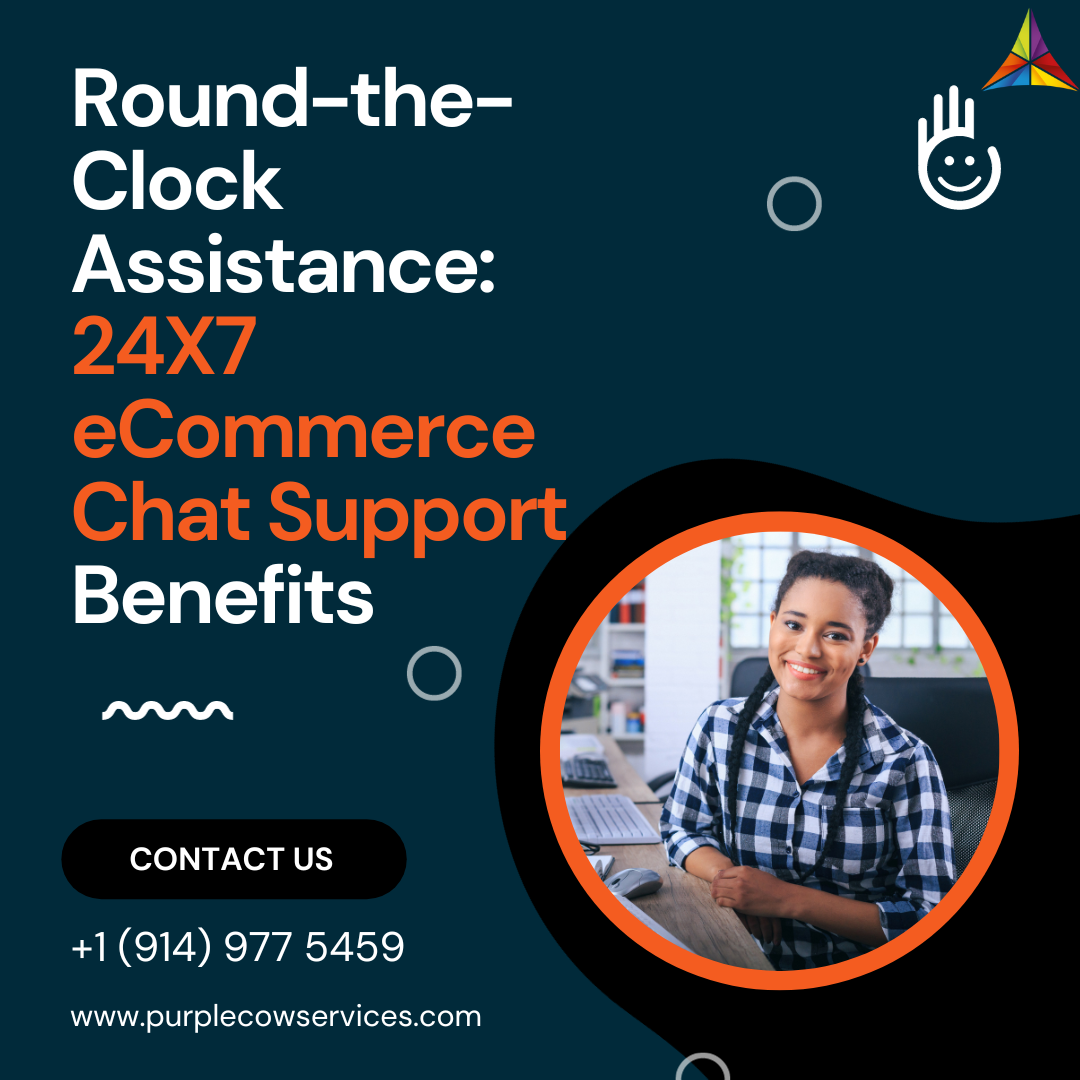If you're in the eCommerce game, you've probably heard the buzz about Google Ads. It's the digital advertising powerhouse that has the potential to catapult your online store to new heights.
Share This Story, Choose Your Platform!
In this guide, we’ll take you on a journey through the basics of Google Ads for eCommerce, unlocking the strategies and insights that can be your key to success in the online retail world.
The Power of Google Ads for eCommerce
Driving Traffic and Sales
Google Ads, previously known as Google AdWords, is Google’s advertising platform where businesses can create and display ads on the search engine results pages (SERPs) and across the Google Display Network. It’s a potent tool for eCommerce advertising, allowing you to reach potential customers precisely when they’re searching for products you offer.
Imagine this: A user types in “stylish sneakers” in Google, and your eCommerce store’s ad for the latest sneaker collection pops up at the top of the search results. That’s the magic of Google Ads. It puts your products in front of a targeted audience actively looking to make a purchase.
Quick Setup and Flexible Budgeting
One of the beauties of Google Ads for eCommerce is its accessibility. You can get started with a relatively small budget, making it suitable for businesses of all sizes. You have control over how much you spend, and you only pay when someone clicks on your ad (hence the term Pay-Per-Click or PPC).
Navigating the Google Ads Interface
Creating Your First Campaign
Getting started with Google Ads might seem daunting, but it’s more straightforward than you think. The platform provides a user-friendly interface to set up your first campaign. Begin by defining your campaign goals, whether it’s driving website traffic, generating leads, or boosting online sales.
Choosing Your Keywords
Keywords are the heart and soul of Google Ads. They are the words or phrases that trigger your ads to appear when users search on Google. For eCommerce advertising, it’s crucial to select keywords that are highly relevant to your products.
Consider this: If you sell handcrafted leather wallets, your keywords might include “genuine leather wallet,” “handmade leather accessories,” and “high-quality men’s wallets.” These keywords align with your products and the intent of potential customers.
Crafting Compelling Ad Copy
The Art of Persuasion
Once your keywords are in place, it’s time to craft compelling ad copy that entices users to click. Your ad copy is your chance to make a persuasive pitch. Keep it concise and highlight the unique selling points of your products.
For instance, if you’re advertising a summer fashion sale, your ad copy might read, “Get Ready for Summer! 50% Off on Stylish Swimwear.” This not only informs users about the sale but also creates a sense of urgency and excitement.
Ad Extensions for Added Impact
Google Ads offers ad extensions, which are additional pieces of information or call-to-action buttons that can be included in your ad. These extensions enhance the visibility of your ad and provide more context to potential customers.
Consider using site link extensions to showcase specific product categories, callout extensions to emphasize free shipping or discounts, and structured snippet extensions to highlight product features or models.
Budget Management and Bidding Strategies
Setting Your Budget
Your budget in Google Ads is entirely customizable. You decide how much you’re willing to spend each day. It’s important to set a budget that aligns with your goals and allows for experimentation and optimization.
For eCommerce, start with a modest budget and gradually increase it as you see positive results. Keep in mind that you can adjust your budget at any time to accommodate your growth.
Understanding Bidding Strategies
Bidding in Google Ads refers to the amount you’re willing to pay for each click on your ad. Different bidding strategies exist, and the one you choose depends on your objectives.
If your primary goal is to maximize clicks within a set budget, you might opt for the “Maximize Clicks” bidding strategy. If you’re more focused on driving conversions, “Target CPA” (Cost Per Acquisition) bidding could be your choice.
The Importance of Landing Pages
The Bridge to Conversions
Once users click on your ad, they land on a specific page of your website known as the landing page. The landing page is where the magic happens—it’s where users decide whether to make a purchase or take another desired action.
For eCommerce, your landing page should align seamlessly with the ad that brought the user there. If your ad promotes a specific product or discount, ensure that the landing page reflects that offer. A consistent message and user experience boost trust and conversion rates.
Optimizing Landing Page Design
Effective landing page design is a critical component of successful Google Ads for eCommerce. Your landing page should load quickly, be mobile-friendly, and feature high-quality images of your products.
Consider implementing clear and compelling calls to action (CTAs) that guide users toward making a purchase. Whether it’s “Add to Cart,” “Buy Now,” or “Request a Quote,” your CTAs should be prominently displayed and easily accessible.
Tracking and Measuring Success
The Power of Data
Google Ads provides a treasure trove of data and insights to help you gauge the performance of your eCommerce advertising campaigns. These insights are invaluable for making data-driven decisions and optimizing your strategies.
Pay close attention to key metrics such as click-through rate (CTR), conversion rate, cost per conversion, and return on ad spend (ROAS). These metrics offer insights into the effectiveness of your campaigns and help you allocate your budget more efficiently.
Conversion Tracking
Implementing conversion tracking is a must for eCommerce businesses. It allows you to track specific actions that users take on your website after clicking on your ad, such as completing a purchase, signing up for a newsletter, or requesting a quote.
Conversion tracking provides concrete data on the ROI of your Google Ads campaigns. It helps you identify which keywords, ads, and landing pages are driving the most conversions and where to focus your efforts.
Dynamic Remarketing for eCommerce
Reconnecting with Shoppers
Dynamic remarketing takes your eCommerce advertising to the next level. It allows you to show personalized ads to users who have previously visited your website and viewed specific products. These ads display the exact products that users showed interest in, creating a tailored shopping experience.
Dynamic remarketing reminds users of the products they considered purchasing, nudging them to return and complete their transactions. It’s a powerful strategy for recapturing potential customers who may have abandoned their carts or explored various options.
Setting Up Dynamic Remarketing
To set up dynamic remarketing, you’ll need a product feed that includes information about your products, such as their names, prices, and images. You’ll also need to add the Google Ads remarketing tag to your website to track user interactions with your products.
Once these components are in place, you can create dynamic remarketing campaigns that automatically generate personalized ads based on user behavior. These ads can appear across the Google Display Network, including websites and apps.
Optimizing Your Google Ads Campaigns
Continuous Improvement
Google Ads for eCommerce is not a set-it-and-forget-it endeavor. To achieve long-term success, it’s essential to continuously optimize your campaigns. Optimization involves refining your keyword selection, ad copy, and targeting to improve performance and ROI.
Regularly review your keyword performance data and adjust bids to prioritize high-converting keywords. Consider using negative keywords to filter out irrelevant traffic and focus your budget on users most likely to convert.
A/B testing is another crucial optimization technique. Experiment with different ad copy variations, headlines, and images to determine which combinations yield the best results. By analyzing the data from these tests, you can fine-tune your ads for maximum impact.
Scaling Your eCommerce Advertising
Expanding Your Reach
As your eCommerce business grows, so should your Google Ads strategy. Scaling your advertising efforts allows you to reach a broader audience and tap into new markets. Here are some strategies to consider:
Expanding Your Product Line: If you’ve introduced new products or expanded your offerings, create specific ad groups and campaigns to promote them. Tailor your keywords and ad copy to align with these new products.
Geographic Expansion: If you’re experiencing success in your current market, consider expanding your advertising to new regions or countries. Google Ads allows you to target users based on their location, enabling you to reach a global audience.
Seasonal Promotions: Capitalize on seasonal trends and holidays by creating specialized campaigns. Whether it’s back-to-school sales, Black Friday deals, or summer promotions, align your ads with the shopping behaviors of your target audience.
Remarketing Lists: Leverage the power of remarketing lists to re-engage users who have previously interacted with your website. Segment your audience based on their behavior, such as cart abandoners or product viewers, and create customized ads to bring them back to your site.
Explore Different Ad Formats: Google Ads offers various ad formats, including text ads, image ads, video ads, and shopping ads. Experiment with different formats to see which ones resonate most with your audience and drive the best results.
Staying Informed and Adapting
The Ever-Changing Landscape
The world of digital advertising is dynamic, and Google Ads is no exception. New features, algorithms, and trends continually shape the landscape. To stay ahead, it’s crucial to stay informed and adapt your strategies accordingly.
Stay Updated: Keep an eye on Google Ads updates and announcements. Google often releases new features and tools that can enhance your eCommerce advertising efforts.
Industry Trends: Stay informed about broader industry trends in eCommerce and digital marketing. Attend conferences, webinars, and read industry publications to gain insights into emerging strategies and best practices.
Competitor Analysis: Regularly analyze the advertising strategies of your competitors. What keywords are they targeting? What ad copy are they using? Understanding your competition can help you identify opportunities and refine your own strategies.
Test and Experiment: Don’t be afraid to try new approaches and experiment with different strategies. Testing allows you to discover what works best for your specific eCommerce business and audience.
Final Thoughts
In the world of eCommerce advertising, Google Ads is your key to success. It’s a versatile and powerful tool that, when used strategically, can drive traffic, boost conversions, and maximize ROI for your online store.
By mastering the fundamentals, navigating the Google Ads interface, crafting compelling ad copy, managing your budget effectively, optimizing your campaigns, and staying informed about industry trends, you can harness the full potential of Google Ads for eCommerce.
Remember that success in eCommerce advertising is an ongoing journey. Continuously monitor and refine your campaigns, adapt to changes in the digital landscape, and stay focused on delivering an exceptional shopping experience to your customers. With dedication and the right strategies, you can unlock the doors to eCommerce success with Google Ads as your trusty guide.
Elevate Your eCommerce Success with Purple Cow‘s Google Ads Mastery. Our expert team specializes in crafting tailored strategies that drive targeted traffic, boost conversions, and maximize ROI for your online store. With a deep understanding of Google Ads intricacies, we’re your partners in eCommerce growth. Let us transform your business into an online retail powerhouse. Choose Purple Cow for eCommerce excellence with Google Ads.
Share This Story, Choose Your Platform!
In This Blog:
- The Power of Google Ads for eCommerce
- Navigating the Google Ads Interface
- Crafting Compelling Ad Copy
- Budget Management and Bidding Strategies
- The Importance of Landing Pages
- Tracking and Measuring Success
- Dynamic Remarketing for eCommerce
- Optimizing Your Google Ads Campaigns
- Scaling Your eCommerce Advertising
- Staying Informed and Adapting
- Final Thoughts