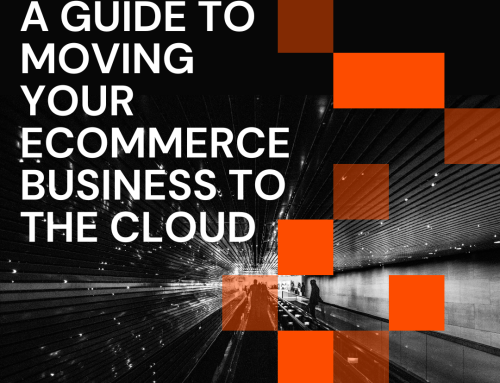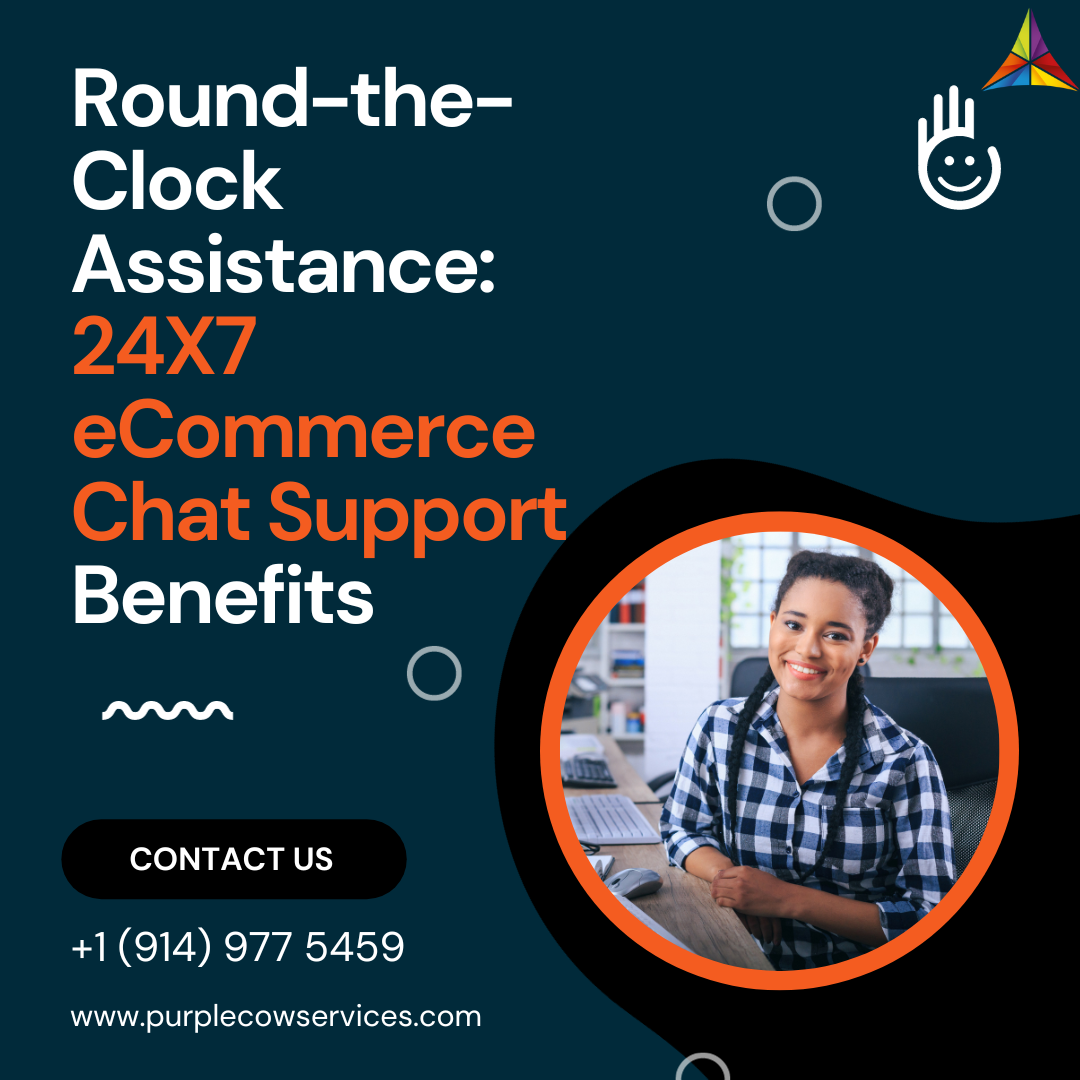Optimizing your eCommerce server is critical for ensuring that your online store runs smoothly and efficiently. With so many different factors to consider, it can be challenging to know where to start. In this blog post, we will share ten essential tips for optimizing your eCommerce server, so you can improve your website's performance, speed, and security.
Share This Story, Choose Your Platform!
Choose the Right Hosting Plan
Choosing the right hosting plan is the first step in optimizing your eCommerce server. Make sure to select a hosting plan that can handle the amount of traffic your website receives, and that offers sufficient storage, bandwidth, and CPU resources.
Use a Content Delivery Network (CDN)
A content delivery network (CDN) can improve the speed and performance of your eCommerce server by caching your website’s content on servers located around the world. This reduces the amount of time it takes for users to load your website, especially for visitors who are located far away from your server.
Enable Compression
Enabling compression is a simple but effective way to optimize your eCommerce server. Compressing your website’s files can reduce the amount of data that needs to be transmitted between the server and the user’s browser, which can significantly improve page load times.
Optimize Images
Images can be a significant source of page bloat and slow down your website’s performance. To optimize your eCommerce server, make sure to compress and resize your images to reduce their file size without sacrificing image quality.
Minify CSS and JavaScript
Minifying your CSS and JavaScript files can significantly improve your eCommerce server’s performance by reducing the file size of these resources. This reduces the amount of time it takes for users to load your website and can improve your website’s overall user experience.
Implement Caching
Implementing caching is another effective way to optimize your eCommerce server. By caching frequently accessed data, your website can serve content more quickly, reducing the load on your server and improving your website’s speed and performance.
Use Gzip Compression
Gzip compression is a form of compression that can further reduce the size of your website’s files. By using Gzip compression, you can reduce the amount of data that needs to be transmitted between your server and the user’s browser, further improving your website’s speed and performance.
Monitor Your Website’s Performance
Monitoring your website’s performance is critical for identifying issues and optimizing your eCommerce server. Use monitoring tools such as New Relic or Nagios to track your website’s uptime, response time, and resource utilization, so you can quickly address any issues that arise.
Regularly Update Your Software
Regularly updating your eCommerce server’s software is essential for ensuring that your server is secure and running efficiently. Make sure to keep your server’s operating system, web server, and other software up to date with the latest security patches and bug fixes.
Implement a Firewall
Implementing a firewall is critical for protecting your eCommerce server from security threats such as DDoS attacks and SQL injections. A firewall can monitor traffic to your website and block malicious requests, helping to keep your website secure and your server running smoothly.
Conclusion
Optimizing your eCommerce server is a critical task that requires careful attention to detail and ongoing maintenance. By following these ten essential tips, you can improve your website’s performance, speed, and security, and ensure that your online store runs smoothly and efficiently.
Looking to optimize your eCommerce server? Look no further than Purple Cow’s 10 essential tips for boosting performance and improving customer experience. Our expert team has compiled a list of must-do steps to ensure your online store runs smoothly and efficiently, from optimizing images and content to upgrading hardware and software. Don’t let a slow server hold your business back – trust Purple Cow to help you succeed.
FAQs
What factors should I consider when choosing a hosting plan for my eCommerce website?
Consider the amount of traffic your website receives and choose a hosting plan that can handle it.
Ensure the plan offers sufficient storage, bandwidth, and CPU resources for your needs.
How can a Content Delivery Network (CDN) benefit my eCommerce server?
A CDN caches your website’s content on servers worldwide, reducing load times for visitors, especially those far from your server.
Why is enabling compression important for optimizing my eCommerce server?
Compression reduces the data transmitted between the server and user’s browser, significantly improving page load times.
What are some tips for optimizing images on my eCommerce server?
Compress and resize images to reduce file size without sacrificing quality, improving overall website performance.
How does minifying CSS and JavaScript files improve my eCommerce server’s performance?
Minifying these files reduces their size, decreasing load times and enhancing the user experience on your website.
What is caching, and how can it optimize my eCommerce server?
Caching stores frequently accessed data, allowing your website to serve content more quickly and reducing server load.
How does Gzip compression further improve my eCommerce server’s performance?
Gzip compression reduces file size, decreasing data transmission between the server and browser, resulting in faster performance.
Why is it important to monitor my website’s performance on my eCommerce server?
Monitoring tools help track uptime, response time, and resource utilization, enabling quick identification and resolution of issues.
Why should I regularly update the software on my eCommerce server?
Regular updates ensure server security and efficiency by applying the latest security patches and bug fixes.
How can implementing a firewall benefit my eCommerce server?
A firewall protects your server from security threats like DDoS attacks and SQL injections by monitoring and blocking malicious traffic.
How Purple Cow Helps in Optimizing your eCommerce Server?
Purple Cow specializes in optimizing eCommerce servers to enhance performance and maximize efficiency. With our expertise, we conduct thorough server assessments to identify areas for improvement. We offer scalable hosting solutions tailored to your specific needs, ensuring your server can handle any level of traffic. Purple Cow assists in fine-tuning server configurations, optimizing resource allocation, updating software versions, and implementing robust security measures. Our team focuses on enhancing server performance, reducing page load times, and ensuring a seamless shopping experience for your customers. Trust Purple Cow to optimize your eCommerce server and unlock its full potential.
Share This Story, Choose Your Platform!
In This Blog: