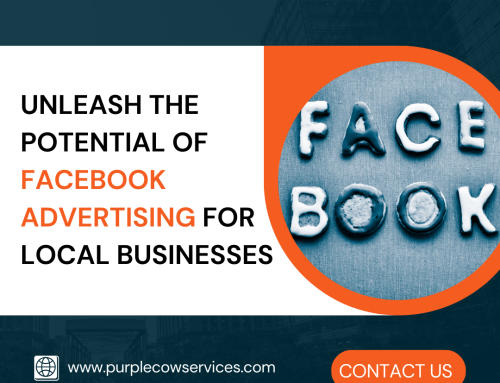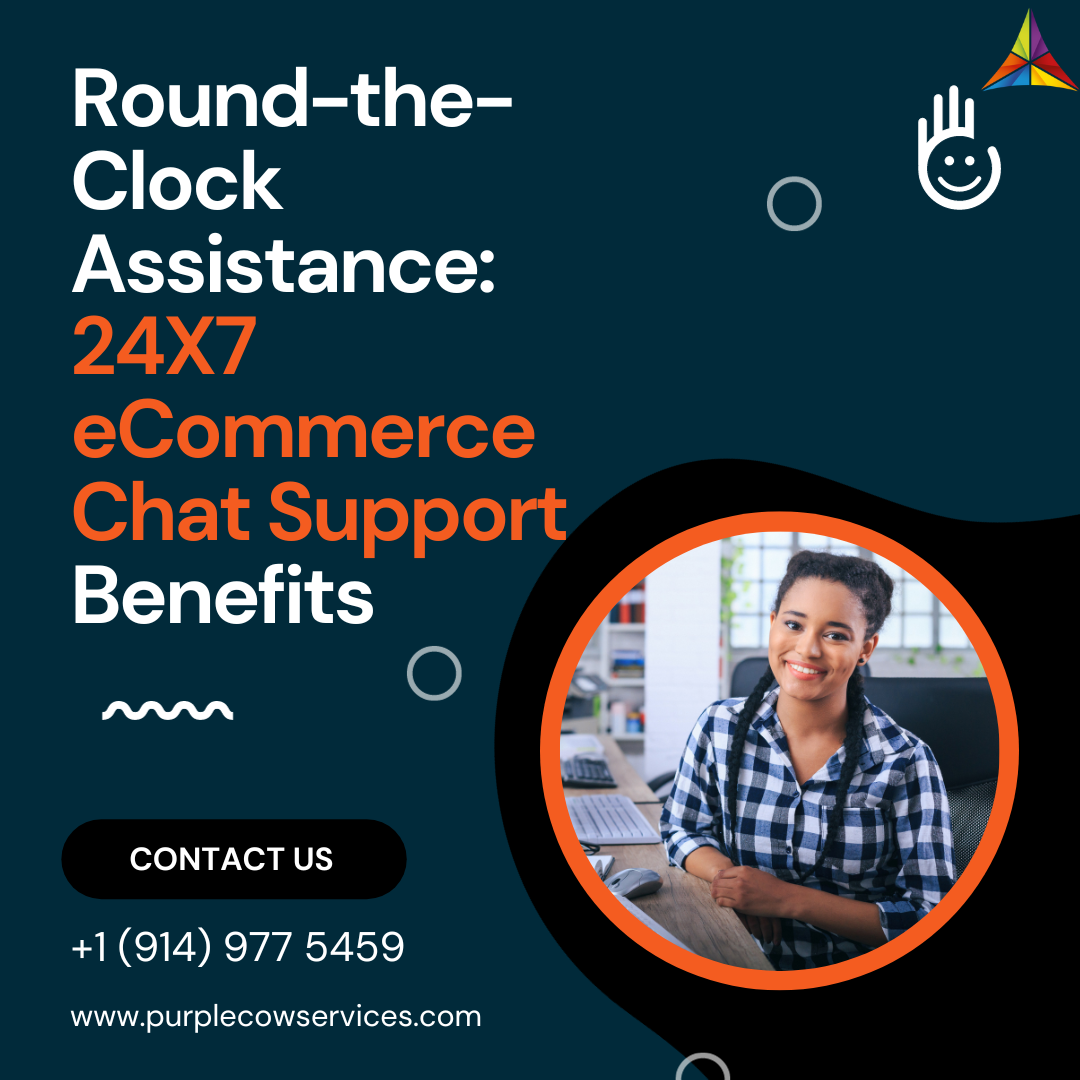Are you seeking ways to elevate your eCommerce advertising performance? Then, you'll be glad to know that Facebook ad features can help you target your audience more effectively now.
Share This Story, Choose Your Platform!
In this blog, we’ll explore seven essential Facebook ad features that can help you enhance your eCommerce advertising results.
Lead Generation in Messenger
Lead generation campaigns are a vital part of any eCommerce marketing strategy. With Facebook’s Lead Generation in Messenger feature, businesses can create lead generation campaigns within the Messenger app. By using this feature, you can create an interactive experience for your customers drive engagement, and generate more leads.
This feature allows eCommerce businesses to create a series of questions that users can answer within the Messenger app. These questions can help you understand your customer’s preferences, interests, and pain points. By understanding these insights, you can create targeted ads and offers that will resonate with your target audience.
To create a Lead Generation in the Messenger campaign, you need to set up a series of questions that will appear in a chat window. In fact, these questions can be open-ended or multiple-choice. Once a user completes the questions, you can follow up with them via email or Messenger collecting their contact information.
Dynamic Creative Optimization
Creating the perfect ad creative can be challenging. With Facebook’s Dynamic Creative Optimization feature, you can create multiple ad variations. They will automatically be optimized based on the audience’s preferences. This feature is especially useful for eCommerce businesses to test different ad creatives and find the best-performing one.
With Dynamic Creative Optimization, you can create multiple versions of your ad creative, including images, videos, headlines, and descriptions. Facebook’s machine learning algorithm will then test each version to determine which one performs the best. Hence, this means that your ad will automatically be optimized for the best possible results.
To use Dynamic Creative Optimization, you need to create a new ad campaign and select the “Dynamic Creative” option. From there, you can upload multiple versions of your ad creative. Moreover, you can select the variables you want to test, such as images, videos, headlines, and descriptions. Facebook’s algorithm will then test each version and show the best-performing ad to your target audience.
Playable Ads
Playable ads allow users to interact with your ad before clicking through to your website or app. Indeed, this feature is useful for eCommerce businesses in the gaming or app industries. They will help to showcase the product’s features and encourage users to download or use their app.
With Playable Ads, users can interact with a demo version of your app or game directly within the Facebook app. Furthermore, this allows users to get a better sense of your product’s functionality and features before committing to a download or purchase.
To create a Playable Ad, you need to work with a Facebook marketing partner who specializes in creating interactive ads. They will help you create a demo version of your app or game that can be embedded into the Facebook ad format.
Facebook Shops
Facebook Shops is another feature that allows eCommerce businesses to create an online store directly within the Facebook platform. This feature is especially useful for small eCommerce businesses that don’t have an established e-commerce presence.
With Facebook Shops, businesses can create a storefront that showcases their products and allows users to browse and purchase directly within the Facebook app. This feature also integrates with other Facebook features, such as Instagram shopping, making it easy for eCommerce businesses to sell their products across multiple channels.
To create a Facebook Shop, you need to have a Facebook business page and a product catalog. From there, you can set up your storefront and start selling your products directly within the Facebook app.
Automated Ads
Creating an effective ad campaign can be time-consuming and challenging. With Facebook’s Automated Ads feature, eCommerce businesses can create a new ad campaign in just a matter of minutes. This feature uses machine learning to optimize your ad campaign for your target audience, allowing you to get the most out of your advertising budget.
Using Automated Ads, you can select your marketing objective and provide some basic information about your business and target audience. Subsequently, Facebook’s algorithm will then create a series of ad variations that help to reach your target audience effectively. These ad variations can include different images, videos, headlines, and ad copy.
One of the key benefits of Automated Ads is that it includes features like automatic placements and budget optimization. This means that Facebook will automatically select the best ad placements according to your target audience and budget. This ensures that your ads are seen by the right people at the right time. Additionally, the budget optimization feature ensures that your ads are being shown to the people who are most likely to take the desired action, such as making a purchase or signing up for your email list.
Using Automated Ads can save you a lot of time and effort while still delivering great results. It’s a great option for eCommerce businesses who are looking to start Facebook advertising or who want to scale their advertising efforts quickly and efficiently. With Automated Ads, you can create effective ad campaigns that drive conversions and grow your business.
Product Catalog Sales
If you have an e-commerce store, the Product Catalog Sales feature can help you create highly targeted ads that showcase specific products to the right audience. This feature works by linking your product catalog to your Facebook Ads account, making it easier to create ads for your products.
With Product Catalog Sales, you can create ads that feature specific products, product collections, or promotions. Facebook’s algorithm will then show these ads to users who have shown interest in similar products or products from your store.
To use Product Catalog Sales, you need to create a product catalog and connect it to your Facebook Ads account. From there, you can create ads that feature specific products or collections and target them to the right audience.
Instant Experience Ads
Previously known as Canvas Ads, Instant Experience Ads are immersive mobile ads that allow businesses to create interactive and engaging ads that are optimized for mobile devices. These ads allow businesses to tell their brand story in a more creative and interactive way, which can help increase engagement and conversions.
Besides, businesses can create full-screen ads that include video, images, and interactive elements such as swipeable carousels and product catalogs with this Facebook Ad feature. These ads allow customization to match your brand’s look and feel, making them more visually appealing and engaging for users.
To create Instant Experience Ads, you need to use Facebook’s Ads Manager to create a new ad campaign and select the Instant Experience ad format. From there, you can choose from several pre-built templates or create a custom experience from scratch.
In conclusion, these seven essential Facebook ad features can help eCommerce businesses reach their target audience more effectively, increase engagement, and drive conversions. Hence, by experimenting with these features and testing different ad formats and variations, businesses can optimize their ad campaigns for the best possible results and stay ahead of the competition in the ever-evolving digital marketing landscape.
Looking to enhance your eCommerce advertising results? Check out these essential Facebook ad features including Lead Generation in Messenger, Dynamic Creative Optimization, Playable Ads, Facebook Shops, Automated Ads, Product Catalog Sales, and Instant Experience Ads, offered by Purple Cow Services. Stay ahead of the game and elevate your advertising performance today.